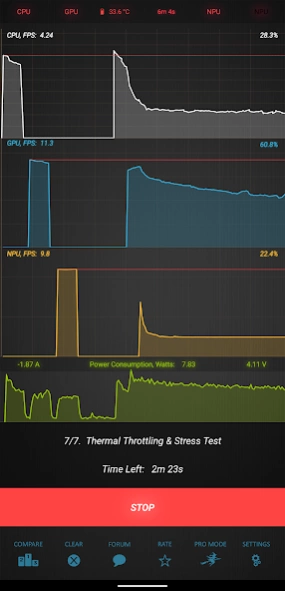Burnout Benchmark 2.0.6
Free Version
Publisher Description
Burnout Benchmark - Check CPU, GPU and NPU power consumption, performance and throttling behavior.
The Burnout Benchmark is a professional tool designed for an extensive computing performance, thermal throttling behavior and power efficiency evaluation of mobile CPUs, GPUs and NPUs. This is the only available tool on the market capable of loading different SoC components simultaneously to analyze their performance sustainability and energy consumption under full load. Many more possibilities are available in the PRO Mode that allows to explore the interaction between different SoC parts and evaluate their performance sustainability under a long-term workload.
The benchmark is measuring the following performance aspects:
- CPU, GPU and NPU computational performance (FPS)
- CPU, GPU and NPU energy consumption (watt) and power efficiency (FPS / watt)
- CPU, GPU and NPU throttling under full load
- The effect of enabling each SoC component on the performance of the other ones.
The latest phone ranking is available at: http://burnout-benchmark.com
Note that some devices might freeze, reboot or even be bricked due to overheating issues. Use the benchmark with caution. To terminate the benchmark immediately, press the volume down button.
About Burnout Benchmark
Burnout Benchmark is a free app for Android published in the System Maintenance list of apps, part of System Utilities.
The company that develops Burnout Benchmark is Ignatov Andrey. The latest version released by its developer is 2.0.6.
To install Burnout Benchmark on your Android device, just click the green Continue To App button above to start the installation process. The app is listed on our website since 2023-11-22 and was downloaded 7 times. We have already checked if the download link is safe, however for your own protection we recommend that you scan the downloaded app with your antivirus. Your antivirus may detect the Burnout Benchmark as malware as malware if the download link to org.ai.throttling is broken.
How to install Burnout Benchmark on your Android device:
- Click on the Continue To App button on our website. This will redirect you to Google Play.
- Once the Burnout Benchmark is shown in the Google Play listing of your Android device, you can start its download and installation. Tap on the Install button located below the search bar and to the right of the app icon.
- A pop-up window with the permissions required by Burnout Benchmark will be shown. Click on Accept to continue the process.
- Burnout Benchmark will be downloaded onto your device, displaying a progress. Once the download completes, the installation will start and you'll get a notification after the installation is finished.